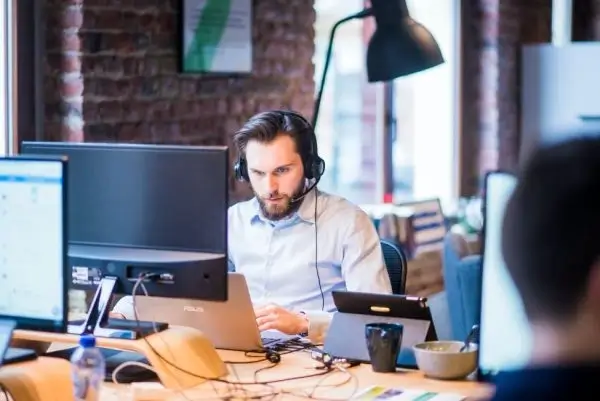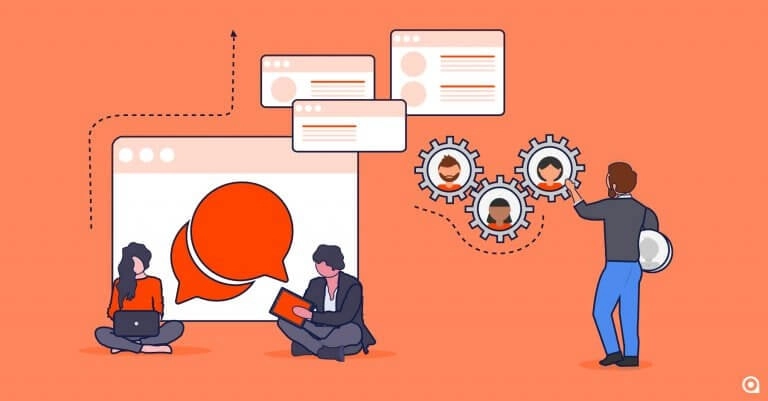
Key Takeaways
- You need to coordinate technology, effective communication and policies when managing a remote team.
- Using the correct tools can increase how people cooperate, work efficiently, manage projects and be responsible.
- Some of the main types of tools are communication, project management, time tracking, sharing files, video conferencing and HR management
- When picking the right software, take into account the number of users, the ways teams prefer to communicate, the project’s difficulty, how it can be combined with other tools and how scalable it is
- Good remote management requires making things clear, communicating well, keeping records, being social and balancing work and personal life.
Introduction to Remote Work Management
As a leader of remote workers, you understand that there are special issues involved in management. Overseeing workers from different locations requires you to pay attention to three important things.
- Technology
- Communication
- Procedures and guidelines
If handled well, remote work management makes it possible for companies to be more productive, spend less and keep their employees happier. Taking advantage of the right tools and strategies is necessary for achievements.
Top Tools for Managing Remote Teams
Because there are a lot of remote team management tools, making a choice may feel challenging. Below are some important categories and tools you should look at:
Communication
- Slack Slack helps teams communicate easily, transfer files and connect with other useful tools. It unites remote teams, helps arrange their discussions and makes it easier for them to work together.
- Microsoft Teams is a platform by Microsoft designed for both communication and collaboration. Because of video conferencing, screen sharing and document collaboration, teams working remotely find it easy to cooperate.
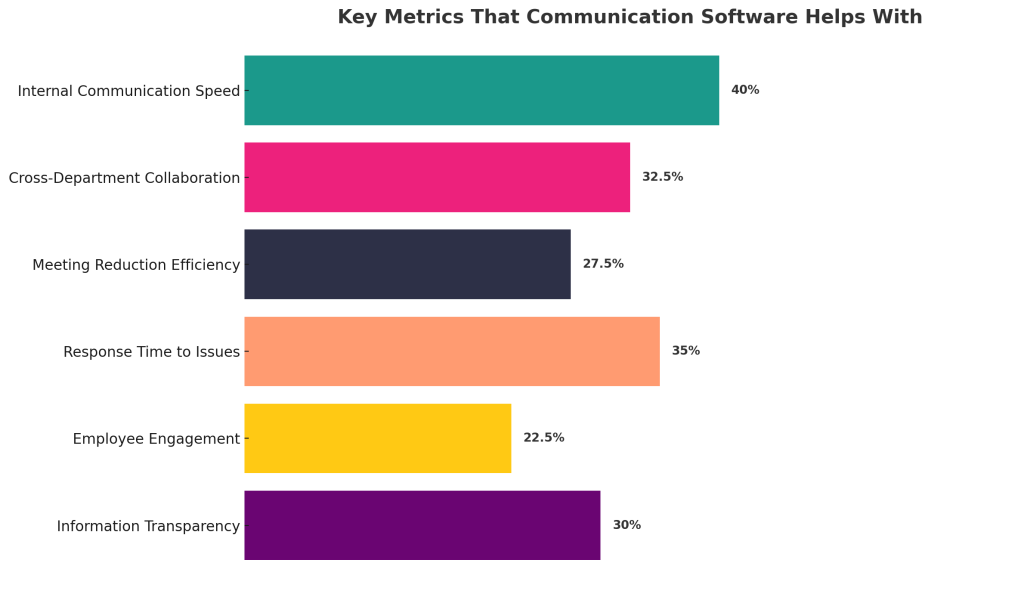
Project Management
- Trello uses boards, lists and cards to help users manage projects and tasks. It allows groups working remotely to follow progress, divide workload and remain on the same page about the project’s targets.
- Asana is a useful platform that helps teams control projects, tasks and when tasks are due. Thanks to its task dependencies, timeline views and automation, teams working remotely can organize their work and boost their productivity.
- Taskworld is an easy-to-use tool meant for remote teams. With task management, time tracking and reporting, teams can easily cooperate and manage their work effectively.
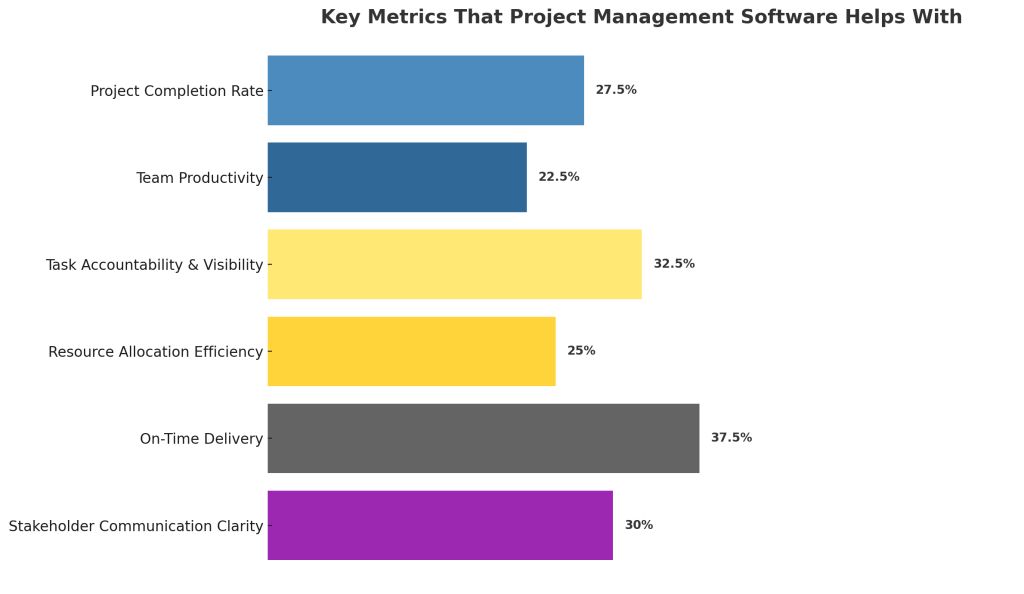
Time Tracking
- Harvest makes it easy for remote teams to track their time working on different tasks and projects. It offers useful reports and connects with different tools to improve how teams handle their time and billings.
- Toggl Track makes time tracking straightforward for remote teams by letting them track their hours against projects, clients and tasks. You can set quick timers, review in-depth reports and use browser extensions, so time tracking is very convenient.
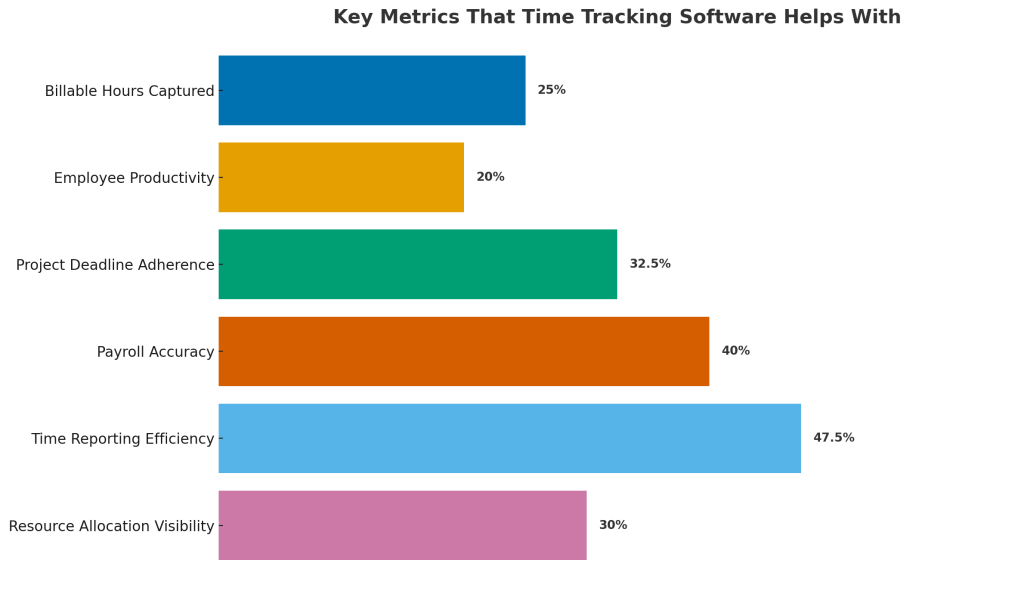
File Sharing
- With Google Drive , teams that work remotely can easily save, view and work on documents from any location. Features such as instant editing, access to old versions and safe sharing help groups work together on their files.
- Remote teams use Dropbox to sync and share their files wherever they are and on any device. It allows users to keep track of previous file versions, work together in team folders and combine it with other tools, making it simple to access and edit files.
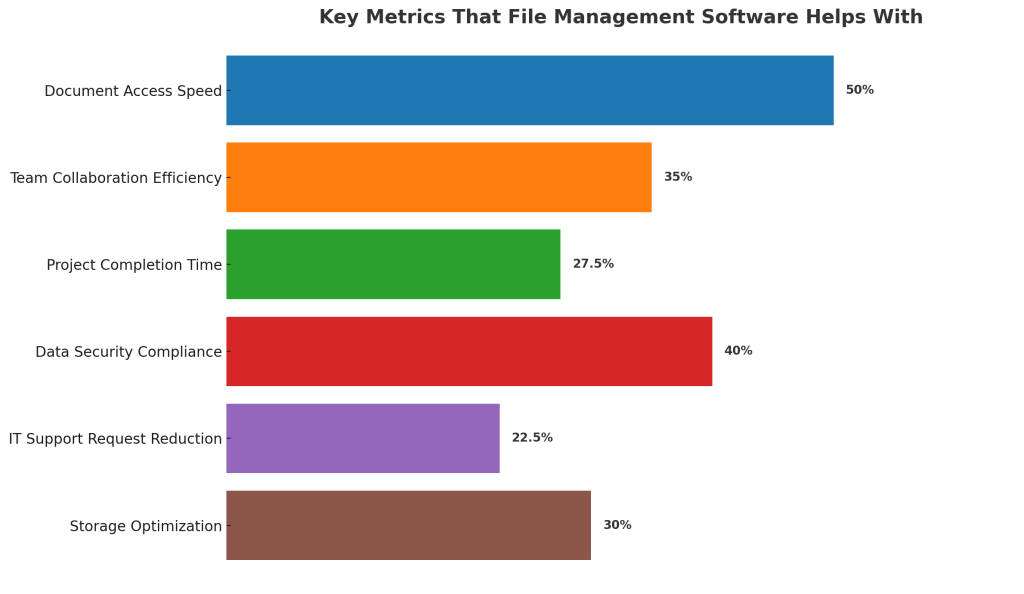
Video Conferencing
- Zoom Remote teams can communicate with each other face-to-face using Zoom. Features like screen sharing, setting virtual scenes and breakout rooms help make Zoom useful for meetings, webinars and teamwork online.
- Google Meet: Remote teams can easily connect and collaborate through Google Meet which is a video conferencing tool. It supports screen sharing, provides live captions and is connected to Google Workspace which helps teams to join and cooperate more easily.
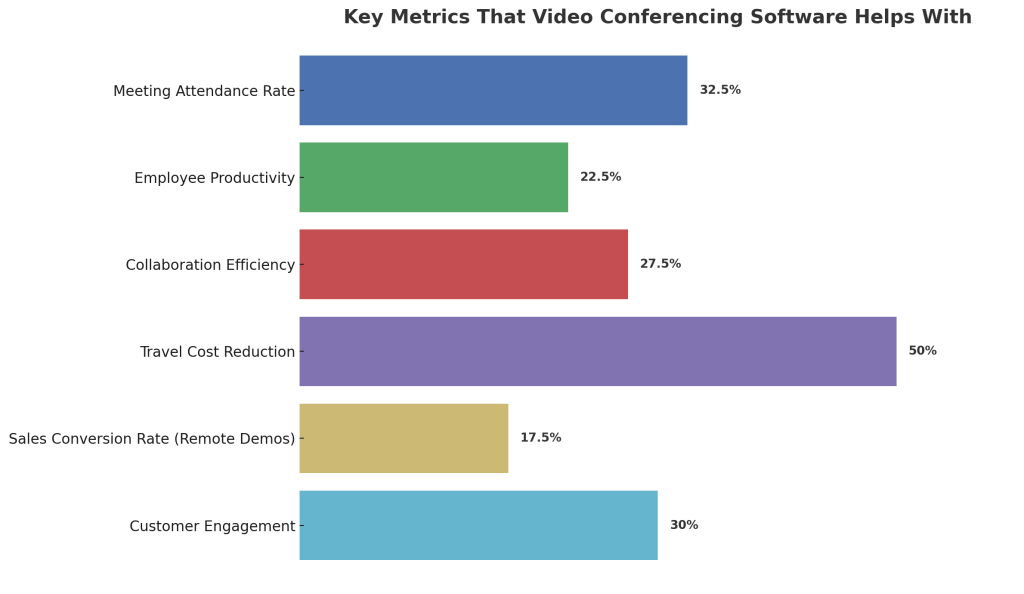
HR Management
- WorkStatus is a single platform that helps HR staff handle employee management more efficiently while working remotely. It has tools for tracking work hours, viewing employee performance and boosting engagement, making it easier for HR to look after remote workers.
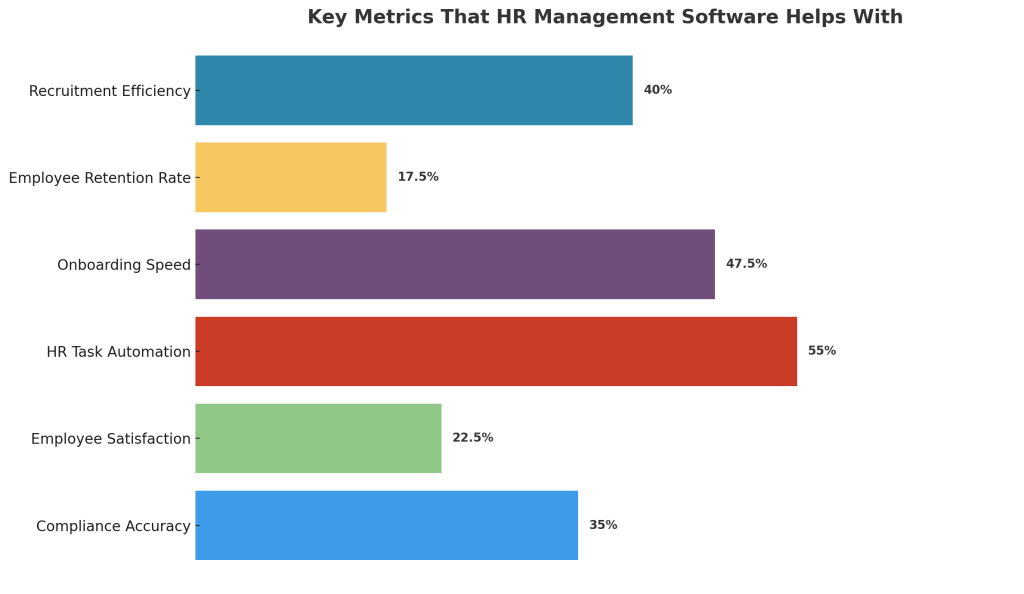
With the help of such tools, remote teams can boost communication, teamwork, productivity and general management. Proper use of software solutions ensures that teams can succeed as they work from different places.
How to Choose the Right Tools for Your Team
When there is so much remote team management software to pick from, what can you do to pick the best? Look at these important points:
- Be sure to find tools that can work for your current group and also support your growth.
- Consider which methods your team uses to communicate and work together.
- Consider using project management tools that match your team’s working style and the final products or results.
- Check that the tools can be integrated into the technology you have already set up.
- Go for software that is flexible enough to respond to your growing requirements.
A team of a few people who mostly talk through chat may go for Slack, but a bigger group with numerous projects may find Asana more convenient.
Tips for Effectively Managing Remote Teams
Choosing the right remote team management software is just one piece of the puzzle. As a leaPicking the perfect remote team management software is only one aspect of managing a team. A leader should also make sure to:
- Make sure employees know what is expected of them by explaining their roles.
- Make sure to do daily standup meetings.
- Make it a point to use different means of communication.
- Record how things are done in order to maintain consistency.
- Inspire people to get together and form teams.
- Apply your tools to help ensure transparency.
Scheduling time to meet with each person individually, as well as holding team meetings, is important for keeping us united and helping each other.
Measuring Productivity in Remote Teams: Metrics That Matter
When it comes to gauging remote team productivity, focus on outcome-based metrics rather than hours worked. Key performance indicators (KPIs) to track include:
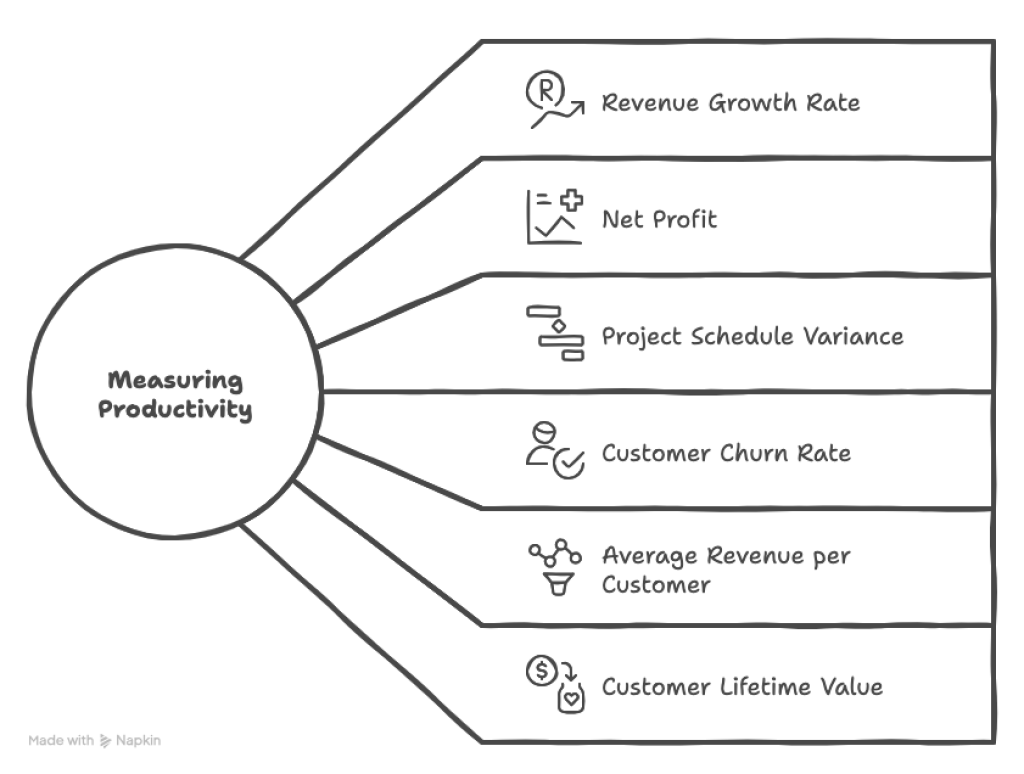
By monitoring these metrics, you can identify areas for improvement and optimize your team’s performance.
Overcoming Burnout in Remote Teams: Best Practices for Leaders
RRemote work comes with a higher risk of burnout. To support your team’s well-being:
- Set clear boundaries around working hours
- Encourage work-life balance and self-care
- Conduct regular check-ins to prevent overwork
- Provide mental health resources
- Foster a culture of trust and autonomy
Remember, your team’s health and happiness are essential for long-term success.
Final Thoughts on Remote Work Management
A remote team can be managed effectively by choosing the best tools, being clear in communication and using effective leadership. If you apply the best tools and work towards results, you can develop a thriving and productive group of remote team members.
Taking care of your team’s needs during remote work will lead to better results, less staff turnover and more development. Support your team to succeed in any location they work.