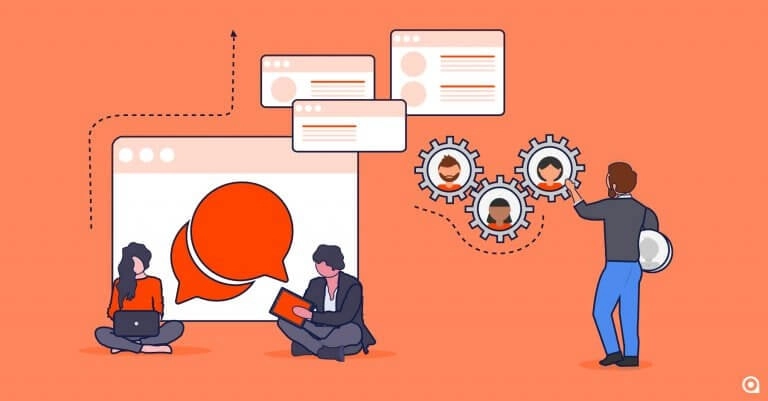Key Takeaways:
- Using legal CRM software, law firms can look after clients and simplify their tasks.
- Main important functions deal with managing clients, following cases and identifying conflicts.
- How long implantation lasts depends on the firm’s size and usually takes between several weeks and months.
- Legal CRMs today use AI and let users access them through mobile devices.
- Your firm should decide on a CRM that supports its needs, connects with other systems and grows as your needs do
What is CRM Software for Law Firms?
Tracking the relationships you have with your clients is very important for a law firm’s success. Everything you need to manage cases and clients, along with running your firm, is found in CRM.
For a long time, you have probably set up systems that work in your firm—yet a strong CRM system can bring everything to an even higher level. Consider it the digital flow between various parts of your firm, so you always catch what falls through the cracks.
Why Do Law Firms Need a CRM?
It is understandable if you are not sure if your law firm really needs a CRM. Based on what I have seen working with businesses of any size, CRM systems make companies more efficient.
Answer this: your team is likely managing dozens of cases and how things move forward will depend on several deadlines, documents and methods of communication. If you don’t have a CRM, you likely keep all your information in spreadsheets, email folders and possibly even files made from paper. It lacks efficiency and it’s also very risky.
A legal CRM helps you:
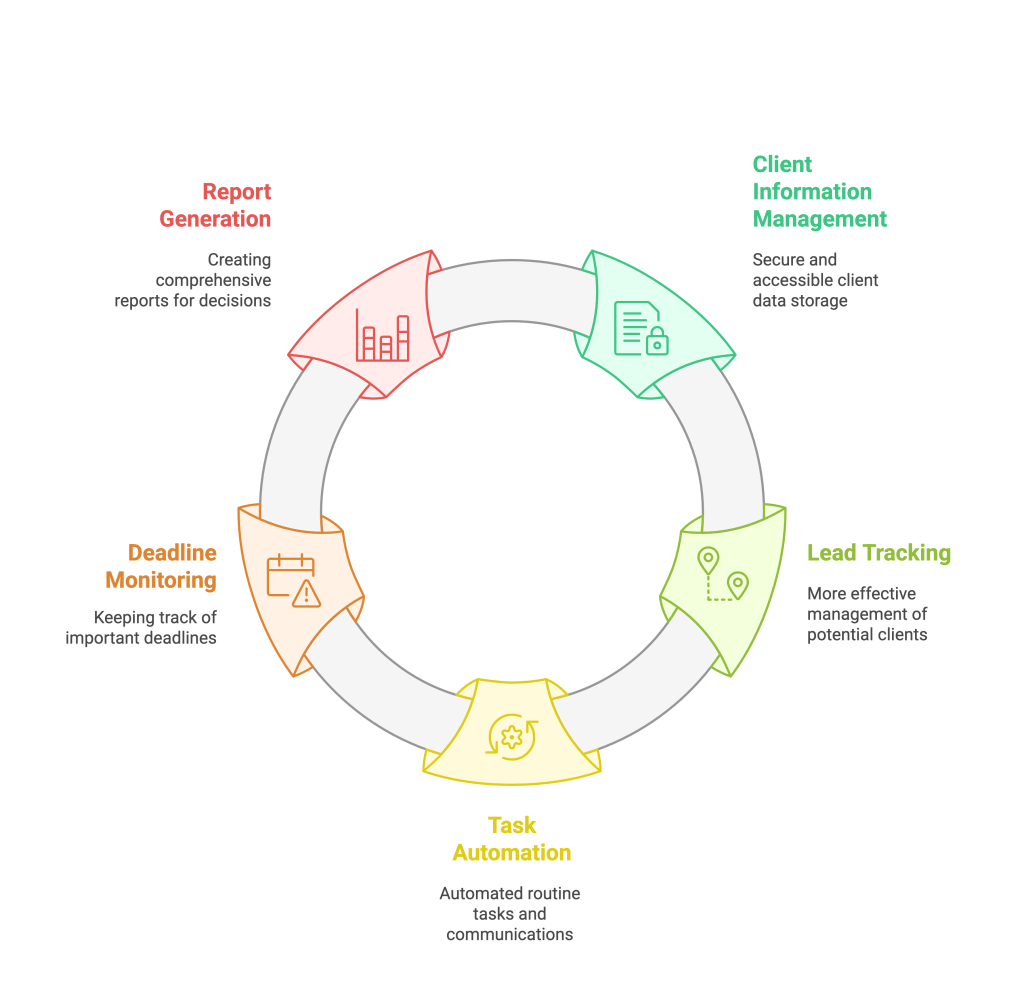
Key Features of a Legal CRM Solution
Some features in CRM systems are so important that your law firm cannot do without them. This recommendation comes from my experience building such systems:
Client and Matter Management
Your CRM should summarize each client’s background, with all cases, messages and documents listed. With your business data in one place, it’s easier to improve your service and carry out conflict checks.
Document Automation and Management
The system must be able to develop basic legal documents and guard them with security. You could cut down on work each week by turning routine document jobs over to automation.
Time Tracking and Billing Integration
Your CRM needs to be connected to your billing system so you can follow hours and prepare invoices without trouble.
How to Choose a CRM Software for Law Firms
The CRM you choose for your law firm could influence how you work every day for a long time. These are the things you need to think about:
Assess Your Firm’s Needs
Review your company’s present processes and challenges first. Are you having difficulties receiving new client information? Document management? Lead tracking? When you know what you need, it becomes easier to pick a system that deals with your most difficult problems.
Consider Integration Capabilities
Your CRM tool needs to integrate smoothly with what you are currently using.
- Email systems
- Calendar applications
- Software created to manage documents
- Accounting systems
- E-signature platforms
Best CRM Software for Attorneys and Law Firms in 2025
After testing a lot of different systems and finding these worthwhile options for legal CRM software.
 |   |   |   |   | |
|---|---|---|---|---|---|
| Clio | Salesforce | PracticePanther | HubSpot | Pipedrive | |
| Plan | EasyStart | Essential | Solo | Free | Essential |
| Price from | $39/user/mont | $9.90/user/month | Not specified | $0 (limited features) | Not specified |
| Free Trial | |||||
| Core Features | Case management, billing, document handling, client communications | Lead management, sales forecasting, advanced analytic | Case management, CRM, document sharing | Basic CRM, marketing tools, sales, marketing, service tools | Sales pipeline management, automation, reporting |
| Customer Support | |||||
| Integrations | Legal-specific tool | Wide range of third-party apps | Legal-specific tools | Numerous marketing and sales tools | Sales and productivity tools |
| Try now | Get Quote | Get Quote | Get Quote | Get Quote | Get Quote |
Costs & Pricing of CRM Software for Law Firms
Knowing the whole cost involved in using your CRM is vital when making your budget. These are the things you need to think about:
Monthly Subscription Costs
Customers usually have to pay for each user, each month, when using legal CRMs. Costs for programs are:
- The most basic plans for a group of 5 cost $50-75 per user, per month.
- Mid-priced plans charge $75 to $150 per user each month.
- Pricing for enterprise plans is $150 or more per user/month.
Trends in CRM Software for Law Firms
The CRM area for legal professionals keeps developing over time. This is an overview of the most important trends in the present and the future:
AI Integration
Law firms are rethinking how they use CRM systems thanks to artificial intelligence. AI will play a bigger role in giving you new user experiences.
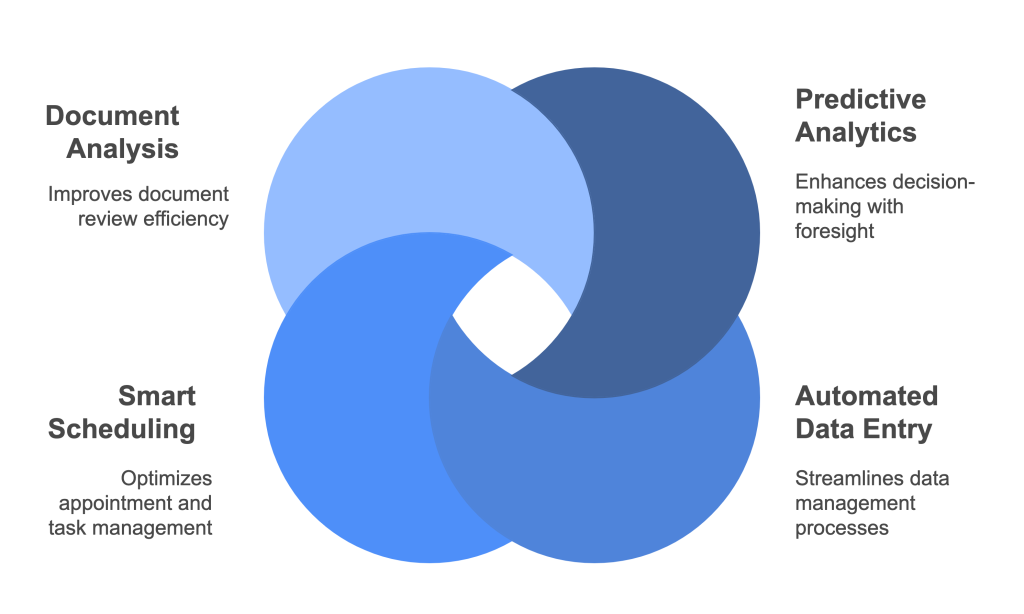
Mobile Accessibility
Lawyers working from home now require the ability to access CRM systems on their phones. Leading platforms release strong mobile applications that allow users to use all features away from the computer.
CRM Software for Law Firms FAQs
How long does it take to implement a legal CRM?
It takes about 1-2 weeks to get the system up and running.
- Migration of data usually takes place in 2-4 weeks.
- Approximately a week to two weeks are needed for training staff.
- An extra chance to personalize your work
- Is it possible for small law firms to gain from using CRM software?
Can small law firms benefit from CRM software?
Absolutely. Working with solo practitioners, I have helped introduce CRM systems that improved their practices. Conventionally, CRMs would need to be replaced as your firm expanded; today’s models, however, grow along with your company.
Final Thoughts
The selection of the proper CRM system can have a big impact on how your law firm works. Selecting the right solution means it should meet your expectations and future plans. Stick to your research by comparing your choices and requesting to test your options before you decide.
In addition to the software, you must also help your team get used to the new work processes. Planning and implementing a legal CRM well can support the main activities and future goals of your firm.