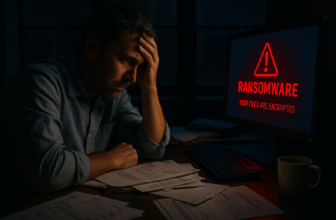Key Takeaways:
- Outline and explain the goals and expectations for all employees.
- Keep offering training and development opportunities.
- Help employees maintain a good work-life balance and stay well.
- Use technology tools that help employees work better.
- Analyze productivity using formulas, specialized software and KPIs.
- Apply AI to handle routine tasks and offer helpful insights.
What is Employee Productivity?
Employee productivity questions will look at how employees handle their time and resources to get work done and achieve set goals. It is generally measured by dividing how much is produced by how much is put in, such as how much output is achieved in an hour. Employees who are productive choose important tasks, deliver them when they are due and meet or surpass the set standards.
The productivity of employees helps the company make more money and experience growth. It also helps to understand how to track employee attendance, involvement, contentment and stands out in the market, allows companies to make better use of what they have and leads to organizational success.
Why is Employee Productivity Important?
The importance of employee productivity includes:
- It helps a company earn more profit and grow its revenue.
- A satisfied and engaged workforce is often made up of productive employees.
- It helps a business compete better with rivals in the industry.
- Employees being productive results in using resources more efficiently.
- When employees are productive, the organization can achieve success.
Being an executive, I have witnessed that investing in employee productivity can make a big difference to a business. At the same business, I introduced specific goal-setting, offered training in needed skills and introduced productivity software. Compared to the previous year, output went up by 25% even though the company did not hire any extra employees. There was a large return on the investment.
How to Measure Employee Productivity
It is possible to measure employee productivity in a number of different ways.
- Try using the formula Output / Input to evaluate how productive you are.
- Use time-tracking software to see how much time you work.
- Check how much work is done in comparison to how long it took to do it
- Watch key performance indicators that track improvement.
An insurance company might monitor the typical time it takes to deal with claims. Should this metric drop in value after introducing productivity measures, it means staff are working more efficiently.
How to Improve Workplace Productivity
To enhance workplace productivity, consider these 10 strait If you’re looking for effective how to track employee productivity, consider these 10 strategies:
- Outline and explain the goals and expectations for all employees.
- Put into place strong performance management systems.
- Provide a friendly work setting and the tools your employees need.
- Create opportunities for staff to keep developing their skills.
- Give employees flexibility and help them maintain a good balance between work and personal life.
- Give recognition and incentives for accomplishments by employees.
- Help the team communicate and collaborate better.
- Use technology tools that help employees work better.
- Promote activities that protect employee well-being.
- Allow AI to take over repetitive jobs and offer insights.
In my view, the best approaches are to setting clear expectations, support employee growth and use the right tools and technologies. Nonetheless, the right combination depends heavily on what your organization requires and values. However, the ideal mix will vary based on your organization’s unique needs and culture.
Key Factors Affecting Employee Productivity
SA number of things can influence how productive employees are.
- Goals and objectives that are easy to understand
- Effective communication
- Equipment and technology required for education
- How motivated and engaged the staff are
- The setting where people work and the way the business is run
- Leaders and managers play a huge role in the success of the team.
- Opportunities to learn and become more skilled
- Encouraging a strong work-life balance
- Helping people stay healthy and well.
Noticing these factors gives leaders the chance to handle upcoming challenges and ensure that employees are in the best settings for their work.
Measuring ROI from Employee Productivity Initiatives
To evaluate the success of productivity efforts by looking at return on investment (ROI):
- Check productivity KPIs both prior to and after the change is put into practice
- Check how new resources are being used and followed.
- Evaluate how to track employee training engagement by giving surveys.
- Find out how the new service or product is affecting major business metrics such as revenue
- Find out the benefits in terms of lower costs or greater outcomes
These sorts of automation efforts in manufacturing allow a company to measure the rise in production and discover the savings on labor costs over the long term. By comparing the automation investment to the results, you can find out the ROI of the productivity initiative.
Top Productivity Tools for 2025
Here are the most predicted top productivity tools we may see in 2025:
Notion: is a single spot to take notes, manage your tasks, build databases and work with others. A good choice for teams and individuals who need flexibility.
Notion
Caters to e-commerce stores, agencies, project managers, remote teams, and knowledge workers seeking customizable tools for task management, collaboration, and workflow optimization
Rasons to buy
- + All-in-one workspace consolidating tasks, notes, databases, and wikis
- + Highly customizable templates for diverse needs
- + Seamless integration with tools like Slack, Google Drive, and Zapier
- + Cross-platform accessibility
Possible Drawbacks
- –Steep learning curve
- –Lacks specialized features compared to dedicated tools
- ● Free Plan: $0; limited file uploads (5MB), basic collaboration.
- ● Plus Plan: $10/user/month
Clickup: Clickup creates a single hub for project management, documents, setting goals and tracking time.
ClickUp
Versatile project management platform designed to cater to a wide range of business needs. Here’s a concise breakdown of its suitability, benefits, drawbacks, and pricing
Rasons to buy
- + All-in-one platform with customizable workspaces
- + Affordable pricing compared to competitors;
- + Advanced collaboration tools like real-time editing, task dependencies, and time tracking
Possible Drawbacks
- –Limited timesheet functionalities
- –Automation and workflow setup can be unintuitive
- ● Free Forever Plan: $0/month;
- ● Unlimited Plan: $7/user/month
Monday: lets you organize projects, assign tasks and share boards among team members through automations and custom settings.
Monday
Best suited for: Small to medium-sized businesses, marketing teams, IT services, and creative teams. Ideal for businesses needing customizable workflows and visual project tracking
Rasons to buy
- + User-friendly interface
- + Highly customizable boards
- + Robust integrations (200+ apps),
- + Automation features, and versatile views (Kanban, Gantt)
Possible Drawbacks
- –Free plan limited to two users and lacks advanced features
- –Performance issues reported with large boards
- ● Free plan available for up to two users
- ● $9/user/month (Basic)
- ● $19/user/month (Pro)
Canva: anyone can design presentations, graphics, marketing materials and other things easily, without needing any design experience.
Canva
Ideal for small businesses, freelancers, educators, social media influencers, non-profits, and large enterprises seeking user-friendly design tools to create professional visuals without extensive design skills
Rasons to buy
- + Intuitive interface with drag-and-drop functionality
- + Extensive library of customizable templates, stock images, and fonts
- + Collaboration features for team projects
- + Affordable pricing with scalable plans
- + Mobile accessibility and advanced branding tools
Possible Drawbacks
- –Limited customization compared to advanced design software
- –Over-reliance on templates may result in generic designs
- ● Free Plan: Basic templates, 5GB storage, real-time collaboration
- ● Canva Pro: $12.99/month
Other useful tools are Calendly to set up meetings, Zoom for working online, Grammarly to help with writing, Zapier to automate tasks, Canva for graphic work and Microsoft Teams as a complete collaboration application.
The Role of AI in Enhancing Workplace Productivity
Artificial intelligence is projected to help increase productivity in many workplaces by:
- Using technology to handle the same tasks repeatedly
- Better teamwork and faster decision-making
- Ensuring data is analyzed in real time
- Using AI-powered tools to increase creativity
- Offering special training for each employee
- Better organization and management of tasks
An example is that AI-based software can analyze data much faster and provide useful insights that employees might not find for a long time without it. Because of this, decisions are made more quickly and with better information, resulting in higher productivity.
Recommended Resources
For more expert insights on improving employee productivity, check out these highly recommended books:
- “The One Thing” by Gary Keller and Jay Papasan
- “Getting Things Done” by David Allen
- “The 80/20 Principle” by Richard Koch
- “The Effective Executive” by Peter F. Drucker
- “The Productivity Project” by Chris Bailey
Just using some of the tips here and from these resources can help your staff be more productive and your organization thrive. The main thing is to test, examine the outcomes and keep bettering your approach.