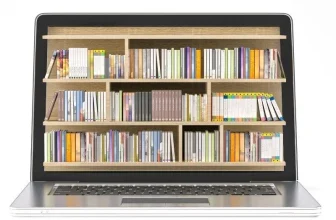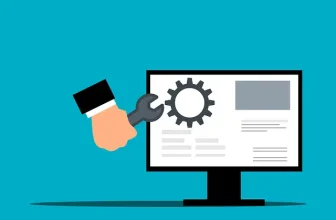If you want to find the top ecommerce CMS for your online store in 2024, then keep reading. Picking the best e-commerce CMS can be a difficult thing to do. Our details will allow you to feel good about your choice. We’ll explore the top ecommerce CMS platforms and provide you with the knowledge necessary to choose the right system for you and grow your business.
What is an E-commerce CMS?
An e-commerce CMS helps you quickly set up, manage and run your internet store. It lets you handle products, orders, inventory and content creation all within the same platform.
A CMS for ecommerce enables you to set up an online store, let people shop and manage your sales smoothly. It makes it easy for you to make an online store that matches your business needs.
Key Features to Look for in an E-commerce CMS
Certain features in an ecommerce CMS will help you manage your business smoothly online.
- User-friendly interface: Choose the best CMS for ecommerce with a user-friendly interface so you can quickly and easily publish and update your website’s content.
- Product management: You should find it simple to use the platform’s tools to set up, edit and order your products in the catalog.
- Real-time updates on stock and good inventory tracking help you avoid selling things that are already sold.
- Be sure your CMS is compatible with strong and secure payment gateways, so both your business and your customers are protected.
- Selecting a CMS that adapts your store to all screens is now very important.
- Use your CMS to customize your URLs which can help your website show up higher in search results and bring in more organic traffic.
- Easy channel management: Find a CMS that makes it easy to sell on various channels at the same time.
- Customizable checkout: A simple and personal approach at checkout boosts sales and makes customers happier.
- Using analytics and reporting, you can track the results in your store, identify new trends and make decisions backed by facts.
- Choose a CMS that can grow as your business does, able to manage more visits, more products and more demands from customers.
Top E-commerce CMS Platforms for 2025
Shopify Businesses of any size appreciate Shopify because its interface is easy to use, the app store is huge and it includes everything needed to run a successful online store.
Shopify
Best suited for entrepreneurs, small to medium-sized businesses, dropshippers, direct-to-consumer brands, and enterprises needing scalable ecommerce
Rasons to buy
- + Easy no-code setup
- + Scales from small shops to large enterprises
- + Access to 8,000+ apps and integrations
- + Multi-channel selling (website, social media, marketplaces)
- + AI-powered features for automation and content creation
Possible Drawbacks
- –Advanced customization requires coding knowledge (Liquid)
- –Many advanced features require paid apps
- –Basic blogging/content management
- ● 3-day free trial
- ● Starter: $5/month
- ● Basic: $39/month (full online store, best for most small businesses)
BigCommerce Business owners can use BigCommerce’s platforms to easily access new ways of selling.
BigCommerce
Best for mid-market and enterprise brands, B2B businesses, wholesalers, manufacturers, distributors, and fast-growing online retailers with complex inventory or multi-store needs
Rasons to buy
- + Multi-storefront support from a single backend
- + No transaction fees on any plan
- + Strong B2B and wholesale capabilities
- + Advanced SEO, multi-currency, and multi-language support for global selling
Possible Drawbacks
- –Learning curve for beginners
- –Limited free themes and design flexibility
- –Annual sales limits per plan require upgrades as revenue grows
- ● Standard: $39/month
- ● Plus: $105/month
- ● 15-day free trial available
Squarespace gives users access to lots of beautiful templates and allows them to combine content and commerce on one platform.
Squarespace
Ideal for small business owners, entrepreneurs, creatives, service providers, bloggers, and small-to-medium e-commerce shops seeking an all-in-one, easy-to-manage website solution
Rasons to buy
- + User-friendly drag-and-drop interface with no coding required
- + All-in-one platform: integrated hosting, domain, security, and design tool
- + Professional, mobile-optimized templates
- + Scalable plans that grow with your business
Possible Drawbacks
- –Limited design and customization flexibility
- –Basic SEO tools, but lacks advanced SEO
- –Limited third-party integrations and payment gateways
- ● Basic: $16/month
- ● Core: $23/month
- ● All plans include a free custom domain
- ● 14-day free trial
How to Choose the Right E-commerce CMS
How can you choose the top ecommerce CMS list to suit the specific requirements of your business? Remember these points when you are deciding.
- Assess your business requirements: Make sure you know what you aim for, who your customers are, which products you want to sell and what benefits are important for your business.
- Evaluate technical expertise: Check whether the CMS is a good fit for your team’s abilities and what resources are at their disposal.
- Consider scalability: Make sure the CMS you pick can grow with your business.
- Compare costs: Look at the total expenses linked to the CMS which includes the setup fee, regular bills, transaction fees and any other services you need.
- Check integration options: Choose a system that can easily link to your accountings, email marketing and social media accounts.
- Prioritize security: Go for a CMS that focuses on security, makes regular updates and follows PCI-DSS.
- Evaluate customization and flexibility: See how much customization is necessary for you and go with a CMS that can be easily adapted to your brand.
- Consider support and resources: See what support is offered: Assess the amount of support you can get, the documentation that is available and the community resources your CMS provides.
Common Mistakes to Avoid When Choosing a CMS
Prevent some frequent errors to boost your chances of succeeding with e-commerce.
- Focussing only on cost: Look at how much the platform will cost, but also make sure it aligns with your business needs and allows for future growth.
- Neglecting mobile optimization: Not making your website mobile-friendly can greatly damage your business.
- Not considering scalability: Choose a CMS that can grow with your business and handle more traffic, items and customers.
- Not paying attention to SEO: Without SEO, you will have fewer visitors coming from search engines and may be less discoverable. Select a CMS that has SEO tools and lets you customize your site’s URLs.
- Underestimating ease of use: Don’t assume your CMS will be easy for all users: make sure it is easy for your customers and staff to handle. If a CMS is hard to use, people may find it confusing and their productivity goes down.
How to Optimize Your CMS for Better Conversion Rates
It’s important to optimize your chosen best headless cms for ecommerce in order to achieve the highest possible conversion rates. The following are some proven methods:
- Speeding up your website’s pages helps reduce people leaving right away and increases how long users stay on your site. Reduce image sizes, use a server cache and take out any scripts that are not required.
- Keep the checkout process simple and mobile-friendly and make your Calls to Action clear to help people finish their orders.
- Add excellent photos and accurate descriptions so people are more likely to trust your products and make a purchase.
- Use ratings and testimonials from customers to make your business look trustworthy and encourage more sales.
- Use customer data and what they have done before to tailor deals, website content and product tips for everyone.
- Run A/B tests to find out the best ways to arrange your store, the most effective call-to-actions and pricing.
- You should use cart recovery: Send emails and run retargeting campaigns to help customers who didn’t complete their purchase, in order to increase your sales.
- Improve your site search: Your customers should be able to find what they want quickly and easily and the search should be quick.
Conclusion
The choice of CMS affects how your ecommerce business can develop. Consider what features you need, look at the main functions, keep scalability in mind, watch out for costs and consider whether it is easy to use and then you should pick the platform that meets your requirements.
There is more to do than just selecting the best CMS. Maintain your online store regularly, follow what’s popular in the industry and make sure your customers are satisfied to compete well with other businesses. The right CMS platform allows you to create an online store that draws customers and helps your business grow.