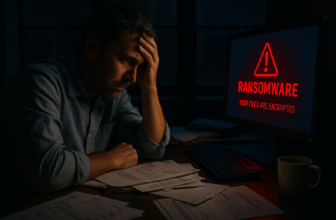Key Takeaways
- Having digital tools in customer service allows for support on many channels, making it both easier and better.
- Chatbots, sentiment analysis and predictive analytics driven by AI are helping improve the way we serve customers
- Using a remote collaboration tool together with CRM, marketing automation and similar tools results in a single customer profile.
- When selecting a platform, you should think about what your business needs, how it can grow which tools are needed and how easily it can be changed
- Customer service software will see more AI, personalized experiences and being available on all channels.
You as a business owner or customer support manager understand that excellent service helps keep customers, strengthens loyalty to the brand and encourages growth. Now that everything’s online, customers seek and expect timely and personal support in their favorite channels. Here is where digital customer service tools are used. Using these effective tools will allow you to manage your support more easily, improve how things run and satisfy your customers.
Understanding Customer Service Software
Basically, customer service software combines a variety of tools to streamline how you handle your customer support. It acts as a unified tool for handling customer questions, observing all customer interactions and delivering help on time through different channels. With these tools, your team can collect, arrange and respond to customer needs all at once using voice, live chat, email, social media or self-service.
It was back when we first put in place our customer service platform. It had a major impact! We didn’t have to move between systems because everything was available in one place. Our team became much quicker to respond and we discovered new information about what customers do. If you haven’t tried these tools before, now is a great opportunity to see what they can do for your support team.
Key Features of Support Platforms
When evaluating customer service software, look for these essential features:
- Omnichannel communication: Seamless support across voice, email, chat, social media, and more
- Unified agent desktop: Centralized access to customer information, interaction history, and knowledge base
- Ticketing system: Efficient tracking and management of customer issues and requests
- Automated responses: Quick answers to common queries using predefined templates or AI-powered chatbots
- Reporting and analytics: provides a complete look at team performance, how customers feel and what the latest trends are.
By using these key skills, you allow your team to provide excellent customer service in less time. Using automation, collecting data in a central place and using AI help means you can focus on giving your customers personalized support that they will remember.
Benefits of Using Customer Service Software
ImUsing a strong customer service platform brings many benefits to your business.
- You can address problems quickly due to easier and faster workflows.
- Better happiness: Customers feel satisfied and want to stay when they get fast, tailored support
- There are always options available such as self-service and chatbots, to help at any time
- Costs are kept low when there is less manual work and things are done more efficiently
- Deep analysis shows us what customers like, what challenges they face and how the business to business collaboration can improve
With digital customer care tools, you can improve your support and make your business different from others. Your customers will notice the convenience, speed and high quality of your service and this will increase their satisfaction, support and the amount of revenue you earn.
Top 10 Tools to Elevate Customer Support
Because there are so many customer service software products on the market, selecting the best one for your business can be tough. Ten leading tools that you should check out are below.
Zendesk – Comprehensive suite with customizable features
What it does: Zendesk helps by managing support requests that appear through email, chat, call and social media in a singular place. It includes ticketing, a help center and automation to help agents be more efficient and please customers.
- Pros: Many integrations with third-party tools, suits big teams and provides effective analytics and reporting.
- Cons: The advanced parts of the platform are hard to pick up and the price for enterprise capabilities is higher.
Freshdesk – User-friendly interface with strong automation
What it does: Freshdesk makes it possible for support teams to manage customer issues received via email, by phone, through online chat and via social media. It handles automation, SLA management and provides self-service tools to help improve how fast and well problems are resolved.
- Pros: It’s simple to start using, it’s not expensive and customer service is responsive.
- Cons: Limits to customizing your site and changing your workflow exist when using this platform.
Intercom – Customer engagement and support focused
What it does: It offers customer support with live chat, bots, email and product tours as its main functions. It makes it possible for teams to respond to users right away and deal with problems as they occur in web and mobile apps.
- Pros: Good messaging, ideal for teamwork in sales and support, combines all customer engagement on one system.
- Cons: It’s too costly for large teams and setting it up is complicated for smaller organizations.
HubSpot Service Hub – Integrates with CRM for personalized service
What it does: HubSpot Service Hub gives users access to help desk tools, live chat, automation and knowledge base management, all linked with HubSpot’s CRM. Thanks to this, businesses can give their customers unique and relevant experiences.
- Pros: Easy CRM connection, the first tier is free and it’s easy to use.
- Cons: You won’t have access to all features if you choose a free plan.
Salesforce Service Cloud – Powerful CRM with advanced AI
What it does: Service Cloud from Salesforce helps businesses automate case management, offers intelligent insights and supports customers on all communication channels. It works best for companies that must adjust the system and scale it to their needs.
- Pros: The benefits include lots of options, AI-driven automation and many well-connected apps.
- Cons: Requires dedicated admin resources, higher upfront costs and complexity.
Help Scout – Collaboration-focused with intuitive interface
What it does: Help Scout lets you use email ticketing, live chat and a knowledge base, all within an easy to use shared inbox. It is made for teams of up to 100 people who want to collaborate fast while still being professional.
- Pros: quick setup, a nice layout and dependable support.
- Cons: Lacks some advanced analytics and customization found in enterprise tools.
Zoho Desk – Scalable solution with AI-powered assistant
What it does: Zoho Desk is a platform for help desk work that uses context to manage tickets, set up automation and use AI (Zia). Part of the Zoho ecosystem, it is especially suited for companies that already use Zoho apps.
- Pros: Budget-friendly, smart automation, seamless Zoho integrations.
- Cons: Reporting capabilities are somewhat limited without higher-tier plans.
LiveChat – Real-time customer communication tool
What it does: LiveChat offers a real-time chat widget that can be embedded on websites and apps. It’s focused on instant support, lead generation, and customer engagement, with integrations to CRMs and e-commerce tools.
- Pros: Fast deployment, mobile-friendly, customizable widget.
- Cons: Feature set is mostly limited to chat; expanding functionality may require integrations or higher plans.
Groove – Simple and effective for small teams
What it does: Groove provides an easy-to-use shared inbox, knowledge base, and reporting tools for small businesses. It streamlines support without overwhelming users with unnecessary complexity.
- Pros: Clean interface, reasonable pricing, straightforward feature set.
- Cons: Not built for enterprise needs; fewer integrations and advanced tools.
Sprout Social – Social media-focused customer service platform
What it does: Sprout Social combines customer service and social media management. Teams can track brand mentions, respond to messages across platforms, and manage social engagement alongside analytics and publishing tools.
- Pros: Excellent for social-first brands, strong reporting, unified inbox.
- Cons: Premium pricing, limited tools outside of social media management.
What’s best for your business will depend on what you want, how much you can spend and what you require. Try out the software for free before you decide to buy it.
Choosing the Right Platform for Your Team
With so many options available, selecting the perfect customer service software can feel dauSince there are many different customer service software programs out there, making a decision can be hard. This is how you can pick the right one:
- Make a list of what you require: support options, team members, types of customers and needed features
- It’s important to choose a platform that will keep up as your business expands and the number of visitors increases.
- Find out whether the software can be used with your current tools to make your workflow easier
- See if the software is easy to understand and operate by your team
- Look at the prices and work out what you might earn from each option, within your budget.
- Find out if the software can be customized to meet your company’s branding and requirements
- Ensure that data protection and compliance are the main security features of the platform
- Try out the software before you buy it to check how well it works and if it’s right for you
- When you take these factors into account and include your team in the choice, you can find a customer service tool that helps you achieve your business aims in the future.
When you take these factors into account and include your team in the choice, you can find a customer service tool that helps you achieve your business aims in the future.
Challenges in Adopting Customer Service Software
Though customer service software is very beneficial, you need to watch out for and deal with any issues that might arise:
Insufficient Training
Failure to guide your team properly can cause them to have problems using the software which can lead to frustration and a drop in productivity. Make sure your employees are properly trained, produce a user guide and have experts who can help with adoption.
Resistance to Change
It’s possible that some team members will hesitate to try new tools and want to keep doing things the same way. Make sure your company culture supports constant improvement, explain the benefits of the software to everyone and ask your team to help during the rollout so they are excited about it.
Data Migration and Integration
Going from old legacy systems and connecting customer service software to your current technology stack is sometimes challenging. Think through your data migration approach, use enough resources and collaborate with vendors to avoid problems during and after the move.
Balancing Automation and Personalization
Although automation makes tasks simpler, it’s important to still keep a good balance with human employees. Set up your automated messages and chatbots so they match your brand personality and can easily refer to difficult matters to live people. It is important to update and review your automation rules to make sure you still talk with your customers as you would in person.
Handling these problems ahead of time and helping your team adapt easily will help you avoid disruptions and use your customer service tools to their maximum potential.
AI in Customer Service
Thanks to artificial intelligence, businesses can now offer their customers quicker, smarter and more personal service. AI has many important roles in serving customers.
- Chatbots: AI-driven chatbots can respond to simple questions at any time which saves agents for more difficult matters
- Natural Language Processing (NLP): Chatbots and virtual collaboration tools use Natural Language Processing to better respond to customer questions in a natural way.
- Sentiment Analysis: AI helps agents notice what customers are feeling and respond to them in the best way.
- Predictive Analytics: By analyzing customer data, AI can anticipate needs and proactively offer solutions
- Agent Assist: With Agent Assist, AI gives agents quick advice and tips, helping them work better and more accurately
Using AI in customer service can improve how efficient, personalized and satisfied your service becomes. It’s important to see AI as an aid for human agents, instead of a replacement for what they do. Avoid going completely with technology or people—try to find a middle way for the most satisfying customer service.
Integrating Customer Service Software with Other Tools
To To get the most out of your customer service software, connect it with other important systems you use.
- CRM: Combine information about each person’s history, likes and needs into one record
- Marketing Automation: Team up support and marketing to ensure customers always receive the same great, customized care
- E-commerce Platforms: Combine order details and customer support concerns so issues can be settled smoothly
- Analytics Tools: These virtual team collaboration tools help you better understand how customers behave, how satisfied they are and how your agents perform.
- Knowledge Base: Put all your documents and self-service materials in one place so everyone can access and share them easily.
When you integrate your customer service platform with other important tools, you remove information barriers, improve how workflows operate and gain a complete picture of your customers. When you integrate, you can supply better, more effective and more satisfying support.
What’s Next for Support Technology
As customer expectations continue to evolve, so too will the landscape of customer service As people’s expectations change, the type of customer service software will also change. Let’s look at some important trends that will affect support technology in the future.
- Increased AI Adoption: A greater number of businesses will benefit from using AI to automate, customize and improve efficiency
- Enhanced Personalization: Thanks to advanced analytics, we can now provide individualized support to each user before they ask.
- Expansion of Self-Service: People will increasingly use self-service to fix their issues more quickly.
- Omnichannel Consistency: Support that works the same, regardless of which channel a customer uses, will be expected by all consumers
- Voice-Activated Service: More people will use voice-activated service as voice recognition improves.
Following these trends and updating your support tools often helps your business stay ahead in customer service.
Summary
In today’s fast-paced, digital world, investing in the right customer service software is essential fWith the world moving fast digitally, companies of all sizes should invest in the right customer service software. When you rely on these tools, handling customer support becomes smoother, your efficiency rises and your customers are happier with what you provide. When selecting digital customer service tools, keep in mind to:
- Figure out what you need from your school
- Select a platform that matches your company’s purposes.
- Connect your support platform with important tools you use.
- Follow the latest trends and new technologies.
Having the correct tools and methods allows you to improve your customer service and make your customers feel valued. Take action, why use collaboration tools, you must know its applicability.