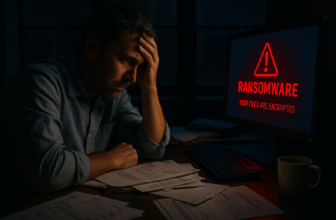In today’s increasingly digital and remote work landscape, virtual team collaboration tools have become an essential part of any business’s toolkit. These remote collaboration tools enable teams to communicate, collaborate, and work efficiently regardless of location. But with so many options available, how do you choose the right virtual collaboration tools for your team?
In this article, we’ll explore 22 of the top virtual team collaboration tools across various categories, including communication, project management, document collaboration, and more. Whether you’re running a startup or a major company, using these tools can upgrade your team’s productivity and teamwork.
1. Communication and Messaging
Good communication is crucial for any team to be successful when working remotely or in a hybrid way. They allow your team to stay in contact and stay updated.
Slack
Millions of people use Slack for team communication daily. It sets up communication channels which speeds up and organizes the process compared to email. You are able to set up channels for each topic, use other tools and automate your processes. You can use the free version for small teams, but with a paid plan you get more features such as storing all your messages and extra security.
Microsoft Teams
As a key part of Microsoft 365, Microsoft Teams offers a complete tool for team collaboration. Apart from chat, it lets you do video conferencing, share files and work smoothly with other Microsoft products. Since your team is set up with Microsoft products, Teams is an easy choice for you.
Google Chat
Google Chat is a messaging feature included in Google Workspace (which was previously known as G Suite). It makes it quick and simple to work together and talk with others, using Google Docs and Google Meet right within the ecosystem. For teams who use Google products, Chat is a good option to use.
2. Video Conferencing
Personal meetings are very important for strengthening relationships and encouraging people to collaborate. They help your team feel like they are working side by side, even if they are far apart.
Zoom
Many now associate Zoom with video conferencing which makes sense. It offers a stable service, is user-friendly and allows 1,000 or more people to join video calls. Users can use Zoom to share their screen, use virtual backgrounds, join breakout rooms and other options. There is no limit to how many 1:1 meetings or group meetings (up to 40 minutes) you can have with the free plan.
Google Meet
Formerly called Google Hangouts Meet, Google Meet is a simple video conferencing service that works with Google Workspace. Some of its features are screen sharing, live captions and virtual backgrounds. If your team is already using Google tools, Meet makes it very easy to use.
Cisco Webex
Cisco Webex supports screen sharing, lets you use a whiteboard, provides annotation tools and ensures strong recording and transcription services. It is designed mainly for large companies that need to collaborate on many tasks.
3. Project Management
For a project to succeed, it is important that teams are on the same page and the project stays on schedule. They help you organize, carry out and finish projects effectively.
Asana
Asana is an effective management system used by teams to arrange, monitor and control their projects. It has features for assigning tasks, following progress, automating workflows and connecting with other applications. The way Asana is visualized and customizable makes it a good fit for your team.
Trello
Trello uses boards, lists and cards as a visual help for teams to work on projects together. The tool’s simple drag-and-drop design allows users to manage tasks, give team members responsibilities, assign deadlines and monitor progress. Trello is preferred by many teams, both big and small, because it is simple and versatile.
Monday.com
Monday.com, teams can design their own workflows and handle projects easily. It has features for managing tasks, tracking time, setting up automations and connecting with other tools. The colorful and simple interface of Monday.com makes it enjoyable and simple for anyone to work with.
Jira
Jira Among software development teams, Jira is a leading project management tool. It has strong feature sets for managing issues, can be customized, includes agile management and integrates with development tools such as GitHub and Bitbucket. Because Jira is flexible and scalable, it is suitable for handling complicated projects.
4. Document Collaboration
Team members who are not together in the same place rely on real-time document collaboration. Their features make it simple for people to make, modify and share documents as a team.
Google Workspace
Google Workspace Part of Google Workspace (which was formerly G Suite) is a set of tools for sharing and editing files, including Google Docs, Sheets and Slides. You can work on documents, spreadsheets and presentations together with your team by commenting, making suggestions and looking at different versions. Its simplicity and the fact that it is affordable are some of the reasons businesses like Google Workspace.
Microsoft 365
Microsoft 365 Word, Excel, PowerPoint and other tools are part of the extensive Microsoft 365 productivity package. Because it is cloud-based, teams may work together on the same document online, while commenting, using co-authoring and checking versions. If everyone on your team uses Microsoft Office, switching to 365 for online work is very easy.
Notion
Notion can be used for notes, managing tasks and teamwork on documents. It has templates you can use, databases and a structure that allows you to arrange information in blocks. Because Notion can do so many things, it is a great option for teams aiming to organize their business to business collaboration tools.
5. File Sharing and Storage
Remotely sharing and protecting files is very important for any group working online. It is easy to access and work on documents together, from any place, with these tools.
Google Drive
Google Drive Users can store files in Google Drive and share them with others and this service easily works with the other Google Workspace apps. You can use real-time collaboration, view file history and access files even without the internet. Because Google Drive gives a lot of free storage and has affordable plans, it is a popular option for companies.
Dropbox
Dropbox has grown to be a popular cloud storage and sharing service based on its simple and easy features. Among its features are file versioning, working without an internet connection and linking to other tools. Because Dropbox is reliable and supports many devices, it fits well for all kinds of teams.
Box
Box ensures that data is stored securely and that teams can collaborate, giving special importance to meeting enterprise-level safety and compliance standards. Some of its features are granular permissions, strong data governance and the ability to connect with other business tools. Because of its strict security and compliance, Box is a good fit for industries subject to strict data laws.
6. Visual Collaboration
These tools allow teams to work together on brainstorming, planning and coming up with ideas while working separately. They allow everyone to participate in creativity and innovation at the same time.
Miro
Miro lets teams work together on different projects, creating visual brainstorms and outlining strategies. You can work with sticky notes, make diagrams, find templates and bring in other tools through it. Since Miro gives you endless workspace and lets everyone work at the same time, it is excellent for remote collaboration and idea generation.
Mural
Mural has digital rooms where teams can work together visually, making use of sticky notes, diagrams, frameworks and custom templates. Because the interface is easy to use and the process is guided, teams can easily work together and agree on their ideas. Mural is an excellent choice for large organizations because of its strong security and ability to handle many users.
7. Task Management
To keep things organized and get work done, managing tasks and to-do lists is very important. Task management tools help people and groups stay organized and focused on their jobs.
Todoist
Todoist helps both individuals and teams manage tasks, create plans and collaborate on work projects. It offers ways to set task priority, add due dates, get reminders and check how far you have come. Because Todoist is easy to use and works well across many devices, it is a popular choice for both individuals and teams.
ClickUp
ClickUp gathers task management, docs, chat, goals and other functionality in one unified platform. You can use customizable views, automations, templates and connect Airtable to other apps. Because ClickUp is flexible and offers every productivity tool, it is a great choice for teams aiming to simplify their tools.
8. Productivity and Time Tracking
Checking how you use your time is important for becoming more efficient. They allow you to watch and study your own workflow.
RescueTime
RescueTime automatically keeps a record of how you use your computer and mobile devices. It labels work activities, brings attention to what distracts you and offers thorough reports so you can improve how you work. Because RescueTime tracks your activities automatically and gives clear insights, it is very useful for improving personal productivity.
Toggl
Toggl allows both individuals and teams to simply and efficiently monitor how they spend their time. It provides one-click timers, manual entry, project and client monitoring, plus a lot of reporting details. Since Toggl is so simple and has strong reporting tools, it is used by freelancers, consultants and teams for accurate time tracking and billing.
9. Interactive Presentations
It can be hard to connect with people remote while you are presenting. Interactive presentation tools allow you to set up interactive and exciting learning sessions.
Mentimeter
Using Mentimeter, you can create an interactive presentation and let the audience participate by answering polls, quizzes, creating word clouds, asking questions and other activities. It provides different question options, the ability to change themes and compatibility with other tools. Using Mentimeter is simple and enjoyable which helps make virtual meetings more interactive.
Choosing the Right Virtual Team Collaboration Tools
WWith so many virtual team collaboration tools available, it can be overwhelming to choose the right ones for your team. There are a number of points to consider when you are deciding on the right tools.
- When you look for tools, pick those that are easy to operate and need little time to learn.
- Check whether tools work well with each other and with any existing technology you have to ensure an easy workflow.
- Pick tools that can adjust to your team’s growth and changing requirements.
- Keep security in mind by making sure the tools are protected and meet all necessary industry rules.
- Pricing: Look at all the available plans and check the total cost for everything from subscriptions to features and hidden fees.
Ultimately, the right virtual team collaboration tools will depend on your team’s specific needs, workflows, and preferences. Try out several tools and collect opinions from your team to determine which one is best for your needs.
Conclusion
Virtual team collaboration tools are essential for remote teams to work efficiently, stay connected, and drive business results. Using communication, project management, document collaboration and additional tools, teams can work more effectively, come up with better ideas and cooperate better in either remote or hybrid environments.
Make sure to check how easy it is to use, if the tools can be integrated with other systems, if they grow with your company, how secure they are and how much they cost. Having the proper tools allows your virtual team to operate together efficiently and reach great results, no matter how far apart they are.
I hope this article has given you a comprehensive overview of the top virtual team collaboration tools available today. With the right remote collaboration tool for your business-to-business collaboration needs, you can empower your team to work smarter, not harder.